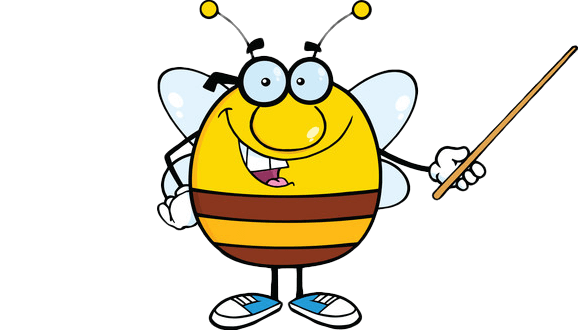Reserves are for RESERVED money

The concept of Reserves is pretty simple.
Imagine that you have $1,000 in your pocket right now. By default, all the money in all your accounts appear in the envelope named "HoneyMoney".
So, you have $1,000 in your pocket and the same $1,000 in "HoneyMoney" envelope, and $0 in Reserves right now.
Tomorrow you planned to pay $500 for rent and also buy groceries ($100).
The app will calculate all your planned expenses and will tell you:
Hey, you need to RESERVE 500 + 100 = $600 in Reserves, but you have $0.
So you have a deficit of $600 in Reserves.
You will need to transfer $600 from "HoneyMoney" to Reserves.
And you will have:
- HoneyMoney $400 — money for your unplanned expenses
- Reserves $600 — money reserved for your planned expenses
And your Reserves will have optimal balance, meaning that it has enough money for all your planned expenses.
Imagine that you transferred $700 instead of $600 to Reserves.
The forecast will tell you that you have a surplus of $100 in Reserves, and you can safely transfer it somewhere else (to "HoneyMoney" or other envelopes).
But if you transferred only $500, you'd have $100 deficit in Reserves.
That's the simplified version of how Reserves Forecast works.
In reality it also takes into account your planned incomes, and planned transfers from/to Reserves.